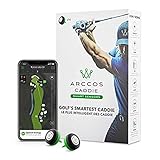Artificial intelligence can help you identify flaws in your golf swing and fix them. The Arccos golf caddie is the gold standard golf swing analyzer that helps you improve your game and lower your handicap.
In this Arccoss golf caddie review, I go over everything you need to know, including:
- How Arccos helps you track your swing and understand how far you hit each of your clubs.
- The difference between the Arccos smart grips and smart sensors.
- Key features in this golf swing analyzer I really like.
- How to get started using the sensors and pairing them up with your app.
- The top three golf brands which have partnered with Arccos so that you can try out the technology if you buy a new club.
If you want some cool golf technology to put onto your clubs and help you get better, this is gold standard. It will help you increase distance both on the course and on your at-home DIY golf simulator.
For off, let’s go over how to buy this AI golf caddie today.
How to Buy the Arccos Golf Caddie
There are three different products from Arccos:
- Arccos Smart Sensors
- Arccos Smart Grips
- Arccos Caddie Link
You only need to buy one of either the sensors or the grips. The Link is optional if you don’t want to use your phone to connect to the hardware. Buy all of them below:
Arccos Smart Sensors
Arccos Smart Grips
Arccos Caddie Link
What is Arccos Golf Caddie?

Arccos Caddie is an artificial intelligence golf swing analyzer that helps golfers of all skill levels shoot lower scores, improve faster, and make smarter decisions. It combines smart distance club averages, automatic shot tracking, AI-powered GPS rangefinder, advanced analytics, and Caddie advice to help you stay on top of your game.
Arccos Golf Caddie utilizes sensors on each of the clubs, plus a smartphone app, to record and track every shot that you hit. There are two different products in the series:
- The Arccos Caddie Smart Sensors
- The Arccos Caddie Smart Grips
You can either get the Smart Grips to replace the current ones on your club or you can get the Smart Sensors and screw them into the current grips.
Arccos advertises that the analytics you see off of the device will give you insights and tips to improve your swing and lower your golf score. I’ve tested out the full Caddie package for almost a year now in order to see if this was the case.
What do you get?
This golf club tracker is a combination of sensors screwed into the butt of the smart club grips and a smartphone app. The function of the sensors is to register swings and help inform the system what club you are using. Meanwhile, the mobile app is responsible for the heavy lifting: analyzing the data and providing a GPS course map overview.

If you don’t want to rely on your smartphone in your pocket, Arccos a new solution called the Caddie Link. It is a small Bluetooth clip that records shots without requiring your phone. After your round, you can transfer all of the stats from your Caddie Link to your smartphone and analyze all of the same data the same as before.
I go over the Caddie Link in more detail below, but I’ll say right now that this is by far my preferred method for tracking. Storing a phone in your golf pants is not ideal and the tracking becomes less accurate if you keep the phone in your golf bag or cart.

How much does Arccos cost?
The price for a full set of Arccos Caddie sensors is $220. You can get the Arccos Caddie Smart Grips for $240 for the basic Lamkin grips. Buying the sensors comes with one year of free Arccos Caddie app. However, it costs $99 for subsequent years to keep using the system.
The Caddie Link that gives you more convenience comes at a cost of $160.
If you buy the Arccos Caddie Bundle, it costs you $304 and you save 20% over the cost of buying the sensors and Link separately.
Key Features
Arccos golf sensors come with lots of exciting features, including:
Automatic Shot Tracking
The golf club tracker automatically tracks and records your shots as you swing on the course. The automatic tracking lets you see how far you hit each of your clubs, either with your phone in your pocket or with the use of the Caddie Link.
Smart Distance Club Averages
The Arccos Caddie can estimate the actual distance on a well-struck shot. This golf club tracker lets you see the environmental impact on your distances so that you can select the right club at every point in time. However, it automatically excludes abnormally long shots and mishits to provide accurate club distances.
AI GPS Rangefinder
Arccos Caddie is the world’s first golf club tracker that provides information relating to wind, slope, humidity, temperature, and altitude to give players real-time yardage for each shot.
Strokes Gained Analytics
Arccos golf sensors will give you personalized insights into the game and provide you with a simple way to improve. Some of the insights you will gain from this golf club tracker include, putting, short, approach, driving, plus tips from professional coaches.
Caddie Advice
The Arccos Caddie Advice works with AI to suggest the best ways to play each hole. It can also recommend the number of strokes required to hole out and stay on top of your game. This feature is fun and exciting on narrow, short, and sharply angled holes.
Strokes Gained by Club
One new feature that Arccos Golf Caddie has introduced is the ability to calculate and measure which clubs help you lose strokes off of your game. By tracking clubs that you hit better than others, Arccos can make recommendations on what clubs to use with more accuracy.
What is the Arccos Caddie Link?
The Arccos Caddie Link is a small Bluetooth clip that helps record shots without your mobile device. It is an additional purchase to the sensors that was introduced by the company to resolve the complaints of keeping mobile phones in the pocket and the inability to play music while playing. The Arccos Caddie Link records shots and other important information using its own Bluetooth connection and mic and then transfers the data to the mobile app for interpretation.
Since its release, the Arccos Caddie Link has gained massive popularity among golfers. Once you purchase and receive the product, the setup process is very simple. It automatically connects to the Arccos app to start recording shots. It has its own battery, which is expected to last 2 rounds after a full charge.
Ultimately, the most significant benefit of using the Arccos Caddie Link is the ease with which you will be able to set the pin location. Just stand next to the flag and hit the device button, and you’re good to go!
Buy the Caddie Link below:
No products found.
Arccos Smart Grips Overview
If you prefer to replace the grips on your golf clubs with the Arccos brand, all of the smart sensors and tracking are built into the grips. Each of the three grip options comes with a standard and a midsize option.
Standard vs Midsize
Midsize golf grips are 1/16” bigger. They are made for golfers with bigger hands, to ensure that the club feels natural when you grip it with no overlap of your fingers into your thumb area.
What golf grip size should you get?
If you take a tape measure, you can measure from the top tip of your big finger straight down to the crease in your wrist. If this distance is between 6.6” and 7.5”, the standard grip size is good for you. If this distance is larger than 7.6”, then go for the midsize Arccos grips.
Lamkin Crossline 360 vs Golf Pride Tour Velvet vs Golf Pride MCC Plus4
By default, the Arccos store will select the Lamkin Crossline 360 grips. It uses Lamkin’s custom compound to make sure your hands don’t slip on the club. The grip material is firm and Arccos promotes “greater confidence and excellent consistency”. I don’t have these grips, but they do have high reviews and no complains.
The Golf Pride Tour Velvet grips are the ones that I have. They are the most popular golf grip in the industry today. Each grip has a rubber blend non-slip surface. They are comfortable to hold in your hand and use. If you’ve never thought about golf grips much before this post, the Tour Velvets are probably what your current clubs have.
The Golf Pride MCC Plus4 is a premium-style grip used by a lot of tour pros. They have a larger lower hand area that simulates 4 wraps of tape down there to encourage lighter grip pressure on the player. The rubber material is softer than the Tour Velvet style for more increased comfort.
My recommendation is to go with the Tour Velvets if you are unsure. The MCC Plus4 grips are really solid and premium though, and they are listed below.
Arccos Smart Sensors vs Smart Grips
The Arccos Smart Sensor is a shot tracker that attaches to your clubs to record important playing data throughout your golf round and relay information to you about your swing. Each sensor offers swing distance information and accurate shot tracking.
One of the first things you’ll do is analyze your club distance information to help you pick the right club in all situations. Beyond that, Arccos has a ton of artificial intelligence which can improve your game in other areas.
On the other hand, the Arccos Smart Grips come with sensors built right into some golf grips. This means there are no sensors protruding from the butt of your club. Both products do the same thing and offer similar features via the Arccos Caddie app.
How does the Arccos Golf Caddie Work?
The Arccos Golf Caddie is an artificial intelligence golf club tracker that provides you with all the relevant insights you need to play golf like a professional. The Arccos Golf Caddie has a transmitter that pairs with your mobile phone to interpret the data and let you know which club was used to hit a shot.
The Arccos Golf Caddie comes with lots of exciting benefits, including providing information on how far you hit a club and real-time yardages, slope, humidity and altitude, temperature, and speed.
Once you buy the Arccos Golf Caddie, installation and setup is fairly straightforward. If you are having trouble, I put step-by-step instructions below.
How to Install the Arccos Golf Sensors
These steps will guide you to install the Arccos Golf sensors:
- If you bought the golf sensors, you have to screw the sensors into the hole in the top of your golf club grips.
- Download and Install the Arccos Caddie app on your smartphone. The app is available for both Android and iOS devices.
- Launch the app and set up an account. After creating an account, you will see an extensive list of clubs available.
How to Pair Arccos With Your Phone
The Arccos Caddie will walk you through the synchronization of each club into the app, which allows it to automatically track later.
- After selecting the club you installed the sensors on, tap the Start Pairing Button.
- Remove the sticker covering the QR code on top of the sensor.
- Point your smartphone camera with Arccos app installed at the top of the sensor to read the QR code. The app will recognize the sensor and assign it to your selected club.
- Repeat this process for each of your golf clubs. When you are done, you are ready to play.
How to Track Your Swing on the Arccos App
Follow these steps to easily track your swing on the app:
- Launch the Arccos Caddie app
- The app will automatically recognize a course nearby using the GPS functionality. You can equally search for a specific course if your course doesn’t appear on the list.
- Tab on the “Start Round” button.
- Keep your smartphone in your front pocket as you play your round. Or if you have an Apple Watch, you can launch the Arccos app on your watch and keep your phone in your golf bag or cart.
- The distance between the sensors on the club and the app will automatically track your swing.
- At the end of your round, you can analyze your performance through the app.
Clubs That Come With Arccos
For maximum integration, Arccos has partnered with three of the top five golf club brands so far. Specific clubs come with Arccos smart grips built in to the club and ready to go when you buy i
Ping G425
The Ping G425 is a mid-tier set of golf clubs for casual and semi-pro players that want both feel and forgiveness. All Ping G425 series clubs are equipped with Arccos Caddie Smart Grip and Smart Sensor technology. With the embedded technology, Ping G425 can record and analyze every single shot when paired with the Arccos app.
When you purchase 6 or more irons, you will get up to free Arccos sensors and a 90-day free trial of the app.

TaylorMade Stealth
The TaylorMade Stealth is the latest club in TaylorMade’s driver collections. It has a red, carbon-fibre head, which is different than traditional aluminum clubs. Both TaylorMade and Arccos Golf have partnered to improve golfers’ playing experience.
With this partnership, TaylorMade users are able to purchase the Arccos Caddie for just $99.99. The subscription comes with a free set of 14 Arccos smart sensors and a one year subscription to the app.

Cobra
In 2018, Cobra launched Cobra Connect, a smart set powered by Arccos. Today, all Cobra Golf clubs come with Arccos Caddie functionality. When you buy any COBRA club, you will receive free Arccos sensors to equip your set and a 45-day free trial of the app.

Frequently Asked Questions
How long does the Arccos Caddie battery life last?
The Arccos Caddie battery life can last up to 10 hours after a full charge. After each usage, we suggest you charge your device in preparation for the next round.
Should you get the Arccos smart sensors or smart grips?
The Arccos smart sensors are better for the price point for beginners. They offer the same great features as the smart grips in a plug and play mechanism. If you are a professional or a more serious player, the smart grips are a better and more sleek option.
How accurate is Arccos Caddie?
The Arccos Caddie may not be 100% accurate, but it is really close. Arccos uses artificial intelligence to provide excellent insights into your playing performance and analytics about your swing. By tracking each and every swing over your round of golf, it can detect patterns in your swing that you can improve.
If you purchased a set of the Arccos Golf Caddie, I want to hear from you! What do you like and dislike about them? What Arccos golf grips did you go with? And most importantly, has the set of AI sensors improved your golf game or not?
Last update on 2026-01-07 / Affiliate links / Images from Amazon Product Advertising API